Wikibuku:Warung kopi/Arsip/2016
Warung Kopi
Warung kopi: Bicarakan topik baru · Pengumuman · Milis

~~~~. Terima kasih.
Arsip: 2006-2011 | 2012 | 2013 | 2014 | 2015 | 2016 | 2017 | 2018 | 2019 | 2020 | 2021 | 2022 | 2023 | 2024 | 2025
Creative Commons 4.0
[sunting]Halo! Saya mewakili Yayasan Wikimedia mengundang anda untuk memberi saran dan masukan mengenai rencana perpindahan linsensi dari CC BY-SA 3.0 menjadi CC BY-SA 4.0 di seluruh proyek Wikimedia. Jajak pendapat akan dubuka mulai 5 Oktober sampai 8 November, dan kami berharap akan mendapat banyak masukan dari berbagai sudut pandang. Jika anda tertarik, silakan untuk ikut serta dalam diskusi di Meta-Wiki. Joe Sutherland 6 Oktober 2016 00.20 (UTC)
Editing News #3—2016
[sunting]Read this in another language • Subscription list for this multilingual newsletter

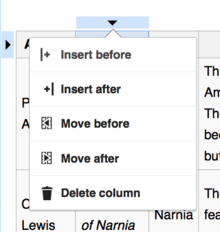
Select a cell in the column or row that you want to move. Click the arrow at the start of that row or column to open the dropdown menu (shown). Choose either "Move before" or "Move after" to move the column, or "Move above" or "Move below" to move the row.
You can read and help translate the user guide, which has more information about how to use the visual editor.
Since the last newsletter, the VisualEditor Team has mainly worked on a new wikitext editor. They have also released some small features and the new map editing tool. Their workboard is available in Phabricator. You can find links to the list of work finished each week at mw:VisualEditor/Weekly triage meetings. Their current priorities are fixing bugs, releasing the 2017 wikitext editor as a beta feature, and improving language support.
Recent changes
[sunting]- You can now set text as small or big.[1]
- Invisible templates have been shown as a puzzle icon. Now, the name of the invisible template is displayed next to the puzzle icon.[2] A similar feature will display the first part of hidden HTML comments.[3]
- Categories are displayed at the bottom of each page. If you click on the categories, the dialog for editing categories will open.[4]
- At many wikis, you can now add maps to pages. Go to the Insert menu and choose the "Maps" item. The Discovery department is adding more features to this area, like geoshapes. You can read more at mediawiki.org.[5]
- The "Save" button now says "Save page" when you create a page, and "Save changes" when you change an existing page.[6] In the future, the "Simpan halaman" button will say "Terbitkan halaman". This will affect both the visual and wikitext editing systems. More information is available on Meta.
- Image galleries now use a visual mode for editing. You can see thumbnails of the images, add new files, remove unwanted images, rearrange the images by dragging and dropping, and add captions for each image. Use the "Options" tab to set the gallery's display mode, image sizes, and add a title for the gallery.[7]
Future changes
[sunting]The visual editor will be offered to all editors at the remaining 10 "Phase 6" Wikipedias during the next month. The developers want to know whether typing in your language feels natural in the visual editor. Please post your comments and the language(s) that you tested at the feedback thread on mediawiki.org. This will affect several languages, including Thai, Burmese and Aramaic.
The team is working on a modern wikitext editor. The 2017 wikitext editor will look like the visual editor and be able to use the citoid service and other modern tools. This new editing system may become available as a Beta Feature on desktop devices in October 2016. You can read about this project in a general status update on the Wikimedia mailing list.
Let's work together
[sunting]- Do you teach new editors how to use the visual editor? Did you help set up the Citoid automatic reference feature for your wiki? Have you written or imported TemplateData for your most important citation templates? Would you be willing to help new editors and small communities with the visual editor? Please sign up for the new VisualEditor Community Taskforce.
- If you aren't reading this in your preferred language, then please help us with translations! Subscribe to the Translators mailing list or contact us directly, so that we can notify you when the next issue is ready. Terima kasih!
15 Oktober 2016 17.50 (UTC)
Password reset
[sunting]I apologise that this message is in English. ⧼Centralnotice-shared-help-translate⧽
We are having a problem with attackers taking over wiki accounts with privileged user rights (for example, admins, bureaucrats, oversighters, checkusers). It appears that this may be because of weak or reused passwords.
Community members are working along with members of multiple teams at the Wikimedia Foundation to address this issue.
In the meantime, we ask that everyone takes a look at the passwords they have chosen for their wiki accounts. If you know that you've chosen a weak password, or if you've chosen a password that you are using somewhere else, please change those passwords.
Select strong passwords – eight or more characters long, and containing letters, numbers, and punctuation. Joe Sutherland (bicara) / MediaWiki message delivery (bicara) 13 November 2016 23.59 (UTC)
Adding to the above section (Password reset)
[sunting]Please accept my apologies - that first line should read "Help with translations!". Joe Sutherland (WMF) (talk) / MediaWiki message delivery (bicara) 14 November 2016 00.11 (UTC)
Help test offline Wikipedia
[sunting]New way to edit wikitext
[sunting]Ringkasan: Ada sebuah Fitur Beta opt-in dari mode wikitext untuk visual editor. Silakan mencobanya.
Kami di departemen Penyuntingan Yayasan Wikimedia bertanggungjawab untuk membuat penyuntingan menjadi lebih baik bagi seluruh penyunting kami, baru maupun yang sudah berpengalaman. We've been slowly improving the visual editor based on feedback, user tests, and feature requests. However, that doesn't work for all our user needs: whether you need to edit a wikitext talk page, create a template, or fix some broken reference syntax, sometimes you need to use wikitext, and many experienced editors prefer it.
Akibatnya, kami merencanakan "mode wikitext" untuk visual editor untuk waktu yang lama. It provides as much of the visual editor's features as possible, for those times that you need or want wikitext. It has the same user interface as the visual editor, including the same toolbar across the top with the same buttons. It provides access to the citoid service for formatting citations, integrated search options for inserting images, and the ability to add new templates in a simple dialog. Like in the visual editor, if you paste in formatted text copied from another page, then formatting (such as bolding) will automatically be converted into wikitext.
Semua wiki sekarang memiliki akses ke mode ini sebagai sebuah Fitur Beta. Saat dinyalakan, ini menggantikan editor wikitext Anda dimana saja. Jika Anda tidak menyukainya, Anda dapat membalikkan ini kapanpun juga dengan mematikan Fitur Beta di preferensi Anda. Kami tidak ingin mengejutkan siapapun, jadi ini secara kasar hanya Fitur Beta "opt-in". Ini tidak akan aktif secara otomatis untuk siapapun, bahkan jika Anda sebelumnya mencentang kotak untuk "Secara otomatis aktifkan fitur-fitur paling beta".
Mode penyuntingan wikitext yang baru didasarkan dari visual editor, jadi itu membutuhkan JavaScript (sama seperti penyunting wikitext saat ini). Ini tidak bekerja dengan perkakas yang hanya didesain untuk yang lama (dan vice versa), jadi beberapa pengguna mungkin akan melewatkan sejumlah perkakas yang mereka anggap penting. Kami senang untuk dapat bekerja sama dengan penulis perkakas untuk membantu mereka memutakhirkan kode untuk bekerja dengan kedua penyunting. We're not planning to get rid of the current main wikitext editor on desktop in the foreseeable future. We're also not going to remove the existing ability to edit plain wikitext without JavaScript. Akhirnya, meskipun ini sebenarnya tidak perlu dikatakan lagi, jika Anda lebih memilih menggunakan editor wikitext saat ini, silakan saja.
Ini adalah versi awal, dan kami sangat ingin tahu apa yang Anda pikirkan sehingga kami bisa membuatnya lebih baik. Mohon tinggalkan respon tentang mode baru di halaman respon. You may write comments in any language. Thank you.
James Forrester (Product Manager, Editing department, Wikimedia Foundation) --14 Desember 2016 19.32 (UTC)
